ja tenho tutoriais já publicados sobre a forma de exibir emoticons nos comentários mas espero que este esteja funfando ferifiquei e deu serto .
 Muitos tutoriais já publicados sobre a forma de exibir emoticons nos comentários do BlogSpot, mas desde que o conteúdo original é o que MBT sempre publica, hoje vamos aprender sobre como adicionar uma coleção de cute emoticons Skype acima Blogger formulário de comentário. O tutorial é tão fácil de entender como você pode imaginar!
Muitos tutoriais já publicados sobre a forma de exibir emoticons nos comentários do BlogSpot, mas desde que o conteúdo original é o que MBT sempre publica, hoje vamos aprender sobre como adicionar uma coleção de cute emoticons Skype acima Blogger formulário de comentário. O tutorial é tão fácil de entender como você pode imaginar! Por favor, dê uma olhada na primeira demo, feça seu teste
Live Demo e comente os
Siga estes passos:
- Ir para o Blogger ir Layout e Editar HTML
Vá então até o HTML de seu blog e clique em "Expandir modelos de widget"
Agora procure por ]]></b:skin>
E abaixo dele ]]></b:skin> cole o seguinte código.<!-- Emoticons -->
<style type='text/css'>
.comment-body p img {vertical-align: top; padding-right: .3em;}
</style>
<script type='text/javascript'>
//<![CDATA[
function emoticonComentario(cual) {
if(!document.getElementById) {return;}
bodyText = document.getElementById(cual);
cualTexto = bodyText.innerHTML;
// :-A
cualTexto = cualTexto.replace(/:-\A/g,'<img src="http://www.mundodosgifs.com/emoticons/emoticons387.gif" />');
// :-Z
cualTexto = cualTexto.replace(/:-\Z/g,'<img src="http://www.mundodosgifs.com/emoticons/emoticons505.gif" />');
// :-C
cualTexto = cualTexto.replace(/:-\C/g,'<img src="http://www.mundodosgifs.com/emoticons/emoticons358.gif" />');
// :-X
cualTexto = cualTexto.replace(/:-\X/g,'<img src="http://www.mundodosgifs.com/emoticons/emoticons390.gif" />');
// :-E
cualTexto = cualTexto.replace(/:-\E/g,'<img src="http://www.mundodosgifs.com/emoticons/emoticons305.gif" />');
// :-F
cualTexto = cualTexto.replace(/:-\F/g,'<img src="http://www.mundodosgifs.com/emoticons/emoticons290.gif" />');
// :-G
cualTexto = cualTexto.replace(/:-\G/g,'<img src="http://www.mundodosgifs.com/emoticons/emoticons504.gif" />');
// :-H
cualTexto = cualTexto.replace(/:-\H/g,'<img src="http://www.mundodosgifs.com/emoticons/emoticons340.gif" />');
// :-I
cualTexto = cualTexto.replace(/:-\I/g,'<img src="http://www.mundodosgifs.com/emoticons/emoticons374.gif" />');
// :-J
cualTexto = cualTexto.replace(/:-\J/g,'<img src="http://www.mundodosgifs.com/emoticons/emoticons281.gif" />');
// :-K
cualTexto = cualTexto.replace(/:-\K/g,'<img src="http://www.mundodosgifs.com/emoticons/emoticons325.gif" />');
// :-L
cualTexto = cualTexto.replace(/:-\L/g,'<img src="http://www.mundodosgifs.com/emoticons/emoticons253.gif" />');
// :-M
cualTexto = cualTexto.replace(/:-\M/g,'<img src="http://www.mundodosgifs.com/emoticons/emoticons180.gif" />');
// :-N
cualTexto = cualTexto.replace(/:-\N/g,'<img src="http://www.mundodosgifs.com/emoticons/emoticons303.gif" />');
// :-O
cualTexto = cualTexto.replace(/:-\O/g,'<img src="http://www.mundodosgifs.com/emoticons/emoticons336.gif" />');
// :-P
cualTexto = cualTexto.replace(/:-\P/g,'<img src="http://www.mundodosgifs.com/emoticons/emoticons393.gif" />');
// :-Q
cualTexto = cualTexto.replace(/:-\Q/g,'<img src="http://www.mundodosgifs.com/emoticons/emoticons451.gif" />');
// :-R
cualTexto = cualTexto.replace(/:-\R/g,'<img src="http://www.mundodosgifs.com/emoticons/emoticons292.gif" />');
// :-(
cualTexto = cualTexto.replace(/:-\(/g,'<img src="http://www.mundodosgifs.com/emoticons/emoticons415.gif" />');
// :-T
cualTexto = cualTexto.replace(/:-\T/g,'<img src="http://www.mundodosgifs.com/emoticons/emoticons413.gif" />');
// :-a
cualTexto = cualTexto.replace(/:-\a/g,'<img src="http://www.mundodosgifs.com/emoticons/emoticons324.gif" />');
// :-e
cualTexto = cualTexto.replace(/:-\e/g,'<img src="http://www.mundodosgifs.com/emoticons/emoticons403.gif" />');
// :-i
cualTexto = cualTexto.replace(/:-\i/g,'<img src="http://www.mundodosgifs.com/emoticons/emoticons294.gif" />');
// :-o
cualTexto = cualTexto.replace(/:-\o/g,'<img src="http://www.mundodosgifs.com/emoticons/emoticons419.gif" />');
// :-w
cualTexto = cualTexto.replace(/:-\w/g,'<img src="http://www.mundodosgifs.com/emoticons/emoticons285.gif" />');
bodyText.innerHTML = cualTexto;
}
//]]>
</script>
Neste código abaixo, troque o código que está em verde QUE É O
<dd class='comment-body'>
<b:if cond='data:comment.isDeleted'>
<span class='deleted-comment'><data:comment.body/></span>
<b:else/>
<p><data:comment.body/></p></b:if>
</dd>
Por este AQUI EM BAIXO:
<p expr:id='"combody-" + data:comment.anchorName'><data:comment.body/></p>
<script type='text/javascript'>
cual = "combody-" + "<data:comment.anchorName/>";
emoticonComentario(cual);
</script>
<a expr:href='data:post.commentFormIframeSrc' id='comment-editor-src'/>
E abaixo de <a expr:href='data:post.commentFormIframeSrc' id='comment-editor-src'/> cole o código abaixo.
<center>
<table bgcolor='white' border='1'>
<tbody>
<tr>
<td colspan='10'/>
<td colspan='3'>
</td>
</tr>
<tr>
<div style='text-align: center; color: rgb(204, 0, 0);'><span style='font-size:130%;'><span style='font-weight: bold;'>Copie o código referente a imagem e cole</span></span></div>
<td><img src='http://www.mundodosgifs.com/emoticons/emoticons387.gif'/></td>
<td><img src='http://www.mundodosgifs.com/emoticons/emoticons505.gif'/></td>
<td><img src='http://www.mundodosgifs.com/emoticons/emoticons358.gif'/></td>
<td><img src='http://www.mundodosgifs.com/emoticons/emoticons390.gif'/></td>
<td><img src='http://www.mundodosgifs.com/emoticons/emoticons305.gif'/></td>
</tr>
<tr>
<td>:-A</td>
<td>:-Z</td>
<td>:-C</td>
<td>:-X</td>
<td>:-E</td>
</tr>
<tr>
<td><img src='http://www.mundodosgifs.com/emoticons/emoticons290.gif'/></td>
<td><img src='http://www.mundodosgifs.com/emoticons/emoticons504.gif'/></td>
<td><img src='http://www.mundodosgifs.com/emoticons/emoticons340.gif'/></td>
<td><img src='http://www.mundodosgifs.com/emoticons/emoticons374.gif'/></td>
<td><img src='http://www.mundodosgifs.com/emoticons/emoticons281.gif'/></td>
</tr>
<tr>
<td>:-F</td>
<td>:-G</td>
<td>:-H</td>
<td>:-I</td>
<td>:-J</td>
</tr>
<tr>
<td><img src='http://www.mundodosgifs.com/emoticons/emoticons325.gif'/></td>
<td><img src='http://www.mundodosgifs.com/emoticons/emoticons253.gif'/></td>
<td><img src='http://www.mundodosgifs.com/emoticons/emoticons180.gif'/></td>
<td><img src='http://www.mundodosgifs.com/emoticons/emoticons303.gif'/></td>
<td><img src='http://www.mundodosgifs.com/emoticons/emoticons336.gif'/></td>
</tr>
<tr>
<td>:-K</td>
<td>:-L</td>
<td>:-M</td>
<td>:-N</td>
<td>:-O</td>
</tr>
<tr>
<td><img src='http://www.mundodosgifs.com/emoticons/emoticons393.gif'/></td>
<td><img src='http://www.mundodosgifs.com/emoticons/emoticons451.gif'/></td>
<td><img src='http://www.mundodosgifs.com/emoticons/emoticons292.gif'/></td>
<td><img src='http://www.mundodosgifs.com/emoticons/emoticons415.gif'/></td>
<td><img src='http://www.mundodosgifs.com/emoticons/emoticons413.gif'/></td>
</tr>
<tr>
<td>:-P</td>
<td>:-Q</td>
<td>:-R</td>
<td>:-(</td>
<td>:-T</td>
</tr>
<tr>
<td><img src='http://www.mundodosgifs.com/emoticons/emoticons324.gif'/></td>
<td><img src='http://www.mundodosgifs.com/emoticons/emoticons403.gif'/></td>
<td><img src='http://www.mundodosgifs.com/emoticons/emoticons294.gif'/></td>
<td><img src='http://www.mundodosgifs.com/emoticons/emoticons419.gif'/></td>
<td><img src='http://www.mundodosgifs.com/emoticons/emoticons285.gif'/></td>
</tr>
<tr>
<td>:-a</td>
<td>:-e</td>
<td>:-i</td>
<td>:-o</td>
<td>:-w</td>
</tr>
</tbody>
</table>
</center><div style="text-align: right;">
<a href="http://doutorblogs.blogspot.com/2010/04/exibir-e-colocando-emoticons-nos.html" style="color: red;"><span style="font-size: x-small;"><b>Table emoticons pegue a sua</b></span></a></div>
APÓS COMPLETAR clique em salvar e estar pronto.
mas lembre se de seguir os passos abaixo antes de colocar os códigos ok.
A primeira coisa a fazer será incorporar os comentários as páginas. Vá até "Configurações", "Comentários" e marque o ítem "Postagens abaixo incorporada", depois clique em salvar.










































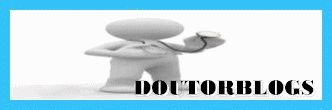
0 comentários:
Postar um comentário
seja bem vindo ao mundo do doutorblogs, e sendo asim espéro ser merecedor de suas amizades e lhe convido para visitar mais e ser um dos Seguidor de nosso blogs.
atenciosamente douotrblogs.